Interactive Visual Dashboards Using R Shiny: A Short Course
A 4-Day Livestream Seminar Taught by Adam D. Rennhoff, Ph.D.
Solid statistical analysis, on its own, is no longer sufficient. Providing key decision-makers with the information and analysis they need often requires presenting complex concepts in a visually appealing way. Interactive dashboards are a great way to accomplish this. Interactive dashboards allow users to select and adjust parameters to generate customized output. Fortunately, creating professional-looking interactive dashboards does not require an expensive software subscription. In this course, we will use the open-source Shiny package for R to create and deploy interactive dashboards.
While the instructor will provide lecture notes and sample R code, this is a hands-on course. Getting the most out of this course requires that you “do,” not just “watch.” Through the seminar content and take-home exercises, you will build and then deploy an interactive Shiny dashboard. We will begin simply, incorporating more complexity into our dashboard as we introduce new concepts. By the end of the course, you will have a template and the experience necessary to build your own “real-world” dashboards.
Starting June 4, we are offering this seminar as a 4-day synchronous*, livestream workshop held via the free video-conferencing software Zoom. Each day will consist of two lecture sessions which include hands-on exercises, separated by a 1-hour break. You are encouraged to join the lecture live, but will have the opportunity to view the recorded session later in the day if you are unable to attend at the scheduled time.
*We understand that finding time to participate in livestream courses can be difficult. If you prefer, you may take all or part of the course asynchronously. The video recordings will be made available within 24 hours of each session and will be accessible for four weeks after the seminar, meaning that you will get all of the class content and discussions even if you cannot participate synchronously.
Closed captioning is available for all live and recorded sessions. Live captions can be translated to a variety of languages including Spanish, Korean, and Italian. For more information, click here.
More Details About the Course Content
The course begins with a brief review of the plotting capabilities in R’s ggplot2 package. Interactive dashboards are all about visualization and ggplot2. Ggplot2, the most widely used graphics package, is part of the tidyverse of integrated data science packages for R.
After reviewing ggplot2, we start with a simple (non-interactive) dashboard using the flexdashboard package. This package allows users to create appealing dashboards in the R Markdown environment. Students with prior experience creating R Markdown documents will find the transition to flexdashboards fairly intuitive. We will explore different dashboard layouts and how you can customize them. You will use your experience with ggplot2 to fill your own dashboards with appealing visualizations.
The simple flexdashboards, while useful in presenting static information, are not truly interactive. The course moves on to R Shiny which provides an opportunity to create interactive dashboards. You will be introduced to both Shiny’s “back end” operations, such as loading or requesting data and performing data manipulations, and Shiny’s “front end” user interface settings. The result is a fully customizable dashboard that adapts as users interact with the data.
Dashboards are most useful when others can view them (this can be a downside of alternative dashboard options which, for example, might make it impossible to share a dashboard outside of your company). So the final part of the course will show you how to deploy your dashboard online, enabling you to share with people far and wide. Though there are paid methods, this seminar will focus on free methods to deploy these interactive dashboards.
Computing
In order to better follow along with the instructor and complete several hands-on exercises, you will need to have a current version of R and RStudio installed locally on your computer. Attendees will receive a list of R packages to be downloaded and installed prior to the start of the course.
You should have prior experience with R. You will need basic knowledge of programming in R, including the ability to install new packages and load data from CSV files.
If you’d like to take this course but are concerned that you don’t know enough R, there are excellent on-line resources for learning the basics. Here are our recommendations.
Who Should Register?
This course is for anyone interested in developing interactive dashboards using open-source tools. If you are preparing dashboards for key performance indicators, either for your own company or as part of a consulting role, or you are an academic wishing to collaborate and explore data with co-authors/colleagues, this seminar is for you.
Outline
Day 1
- Review of data manipulation using dplyr (tidyverse) and basic data visualization using ggplot2
- Easy shareable dashboards using R Markdown and flexdashboard
Day 2
- More advanced interactive dashboards using Shiny
- The main components of a Shiny project:
- The user interface (UI)
- Different visual layouts for your dashboard
- Interactive user inputs (text input, sliders, radio buttons, numeric, checkboxes, etc.)
- The server function
- Calculations and data manipulation
- Rendering output
- Reactivity
- The user interface (UI)
Day 3
- Advanced Shiny app concepts
- Reactive plots and output
- Multi-page apps
- Navigation bars and dropdown menus
- Enhancing the visual appearance of your project using Shiny themes, icons, and images/logos
Day 4
- Sharing your dashboard/app with others by publishing your Shiny app using shinyapps.io
- Limiting public access to your dashboard/app by incorporating user authentication and passwords
- Extras (time permitting)
Seminar Information
Tuesday, June 4 –
Friday, June 7, 2024
Daily Schedule: All sessions are held live via Zoom. All times are ET (New York time).
10:30am-12:30pm (convert to your local time)
1:30pm-3:00pm
Payment Information
The fee of $995 includes all course materials.
PayPal and all major credit cards are accepted.
Our Tax ID number is 26-4576270.
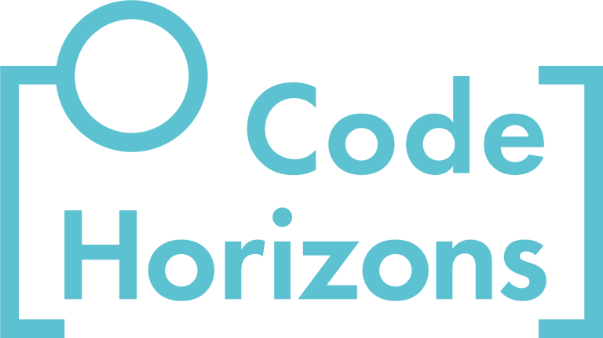
 Back to Public Seminars
Back to Public Seminars